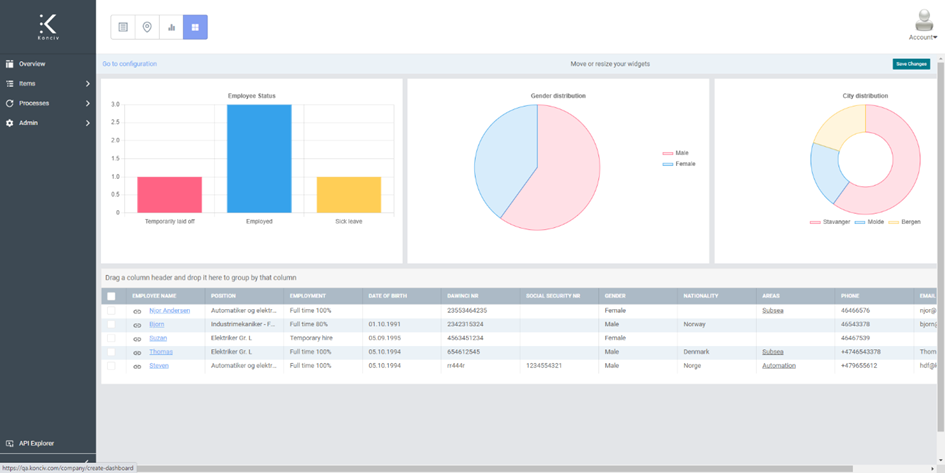To create a dashboard you first need to create the widgets you want. See Create widgets to prepare for dashboard creation.
Click on the Dashboard option from the left sidebar. After that, click on the add dashboard button.
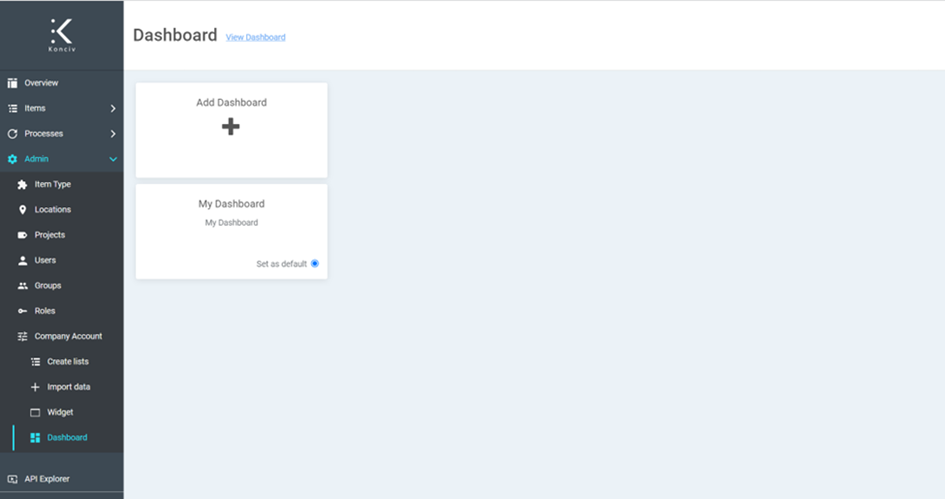
A new page like below will appear after clicking on the "Add Dashboard" button. You can drag and drop widget from the right-side bar into the dashboard. You can see here all the widgets that you have already created.
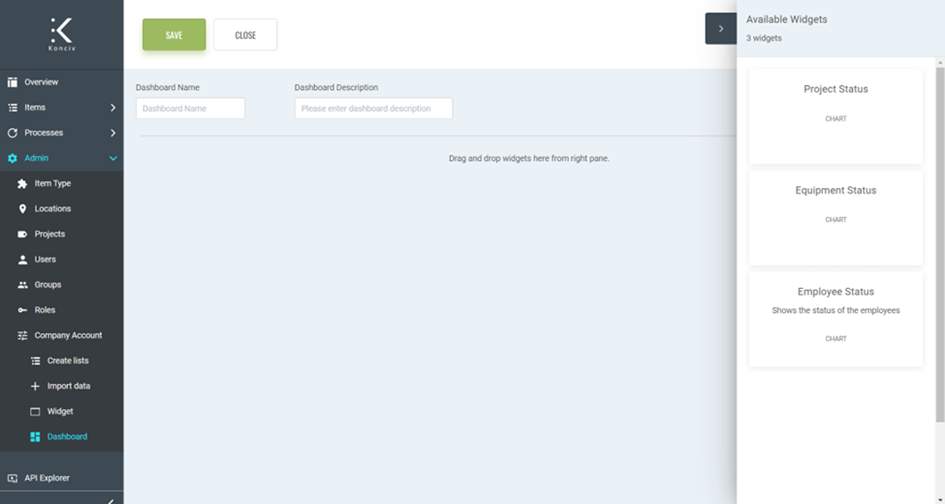
Drag and drop the widgets into the middle section, which you want to add to your dashboard. Give you dashboard a name and then click on the save button above.
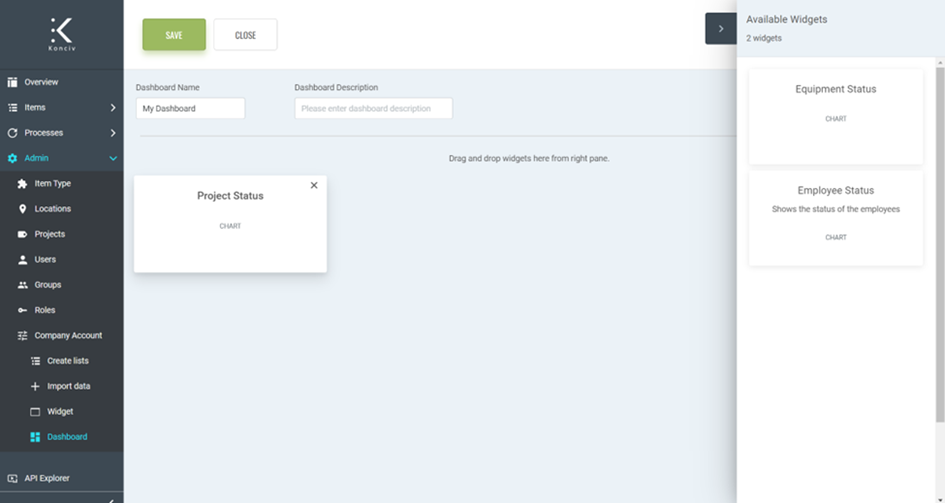
You can see that your dashboard has been created.
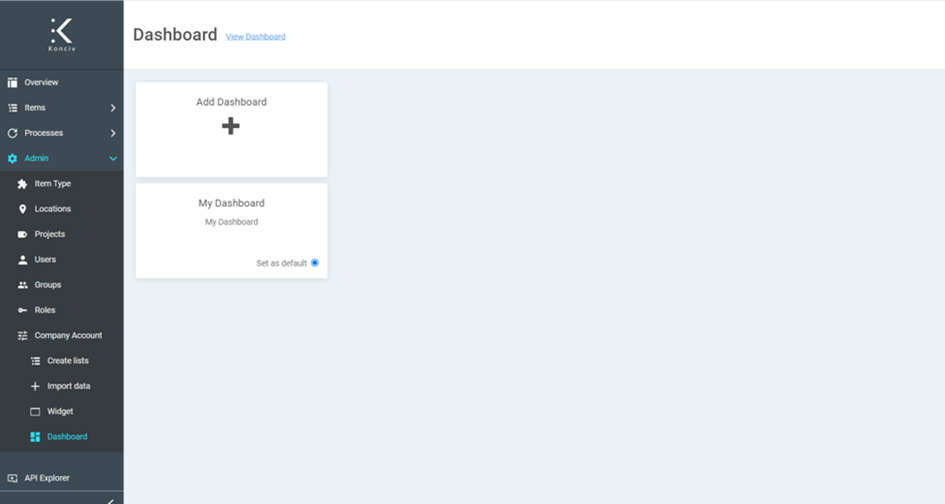
You can edit your dashboard again anytime, by clicking on the pencil icon with the dashboard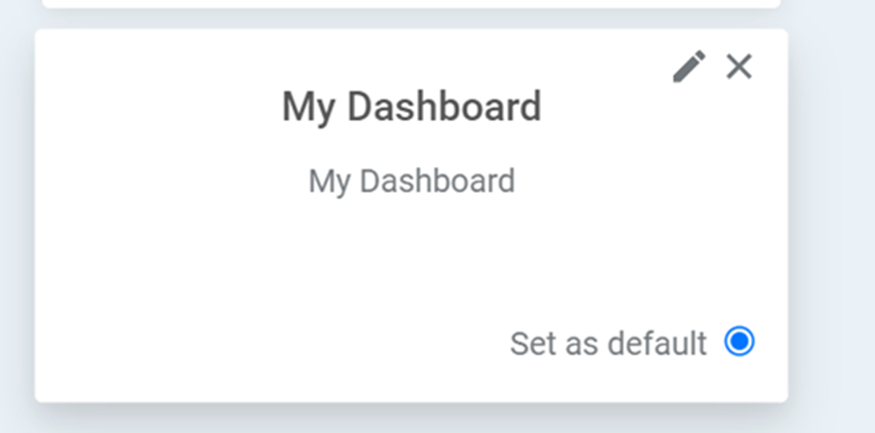
You can see your created dashboard by clicking on the “View Dashboard button”.
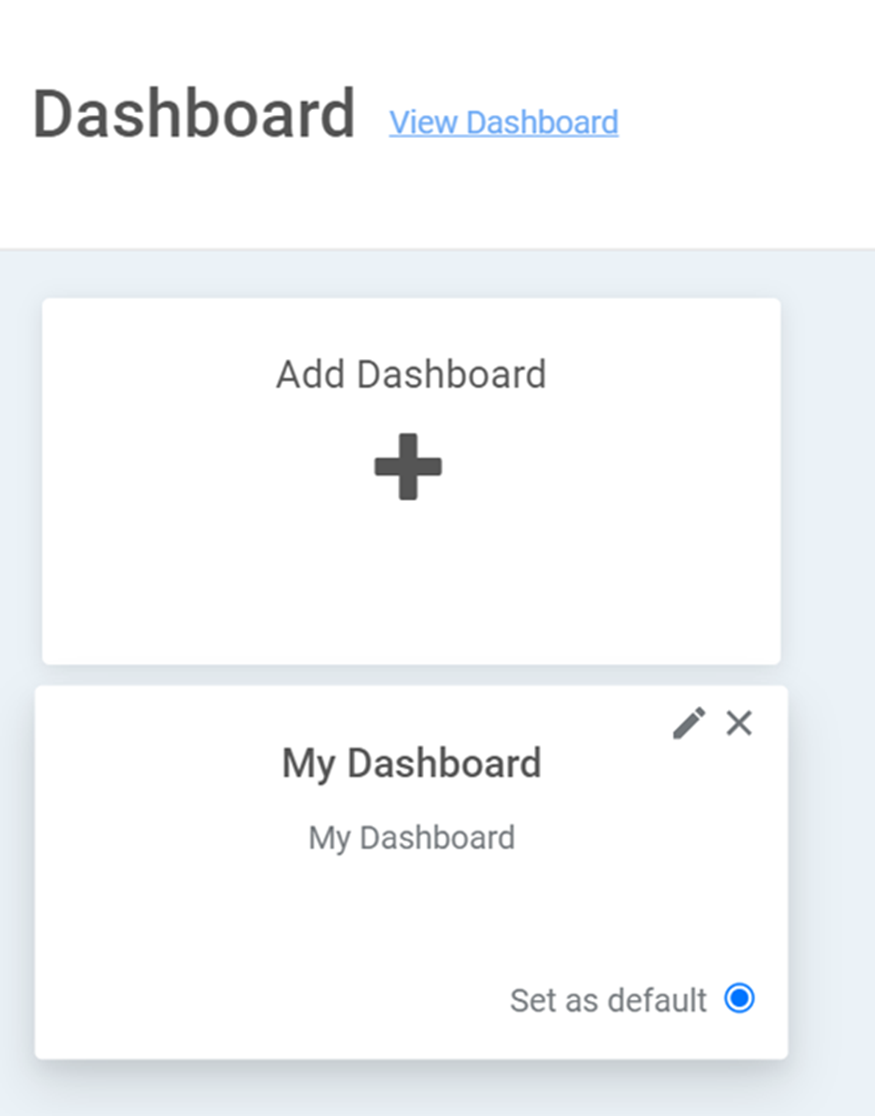
After clicking the View Dashboard button, you will be redirected to the following dashboard page where you can see and interact with the dashboard that you have created. You can also move or resize the widgets on the dashboard through drag and drop. You can click on the “Save Changes” button to save your changes.