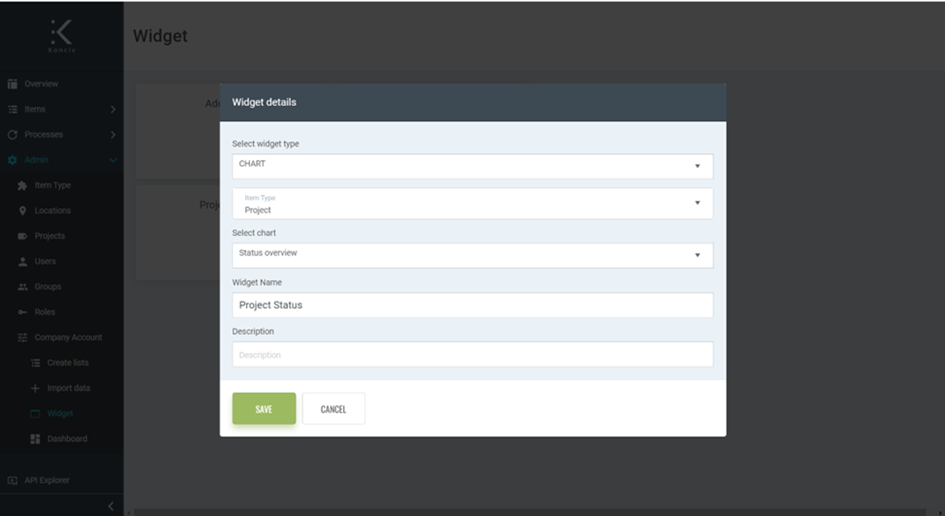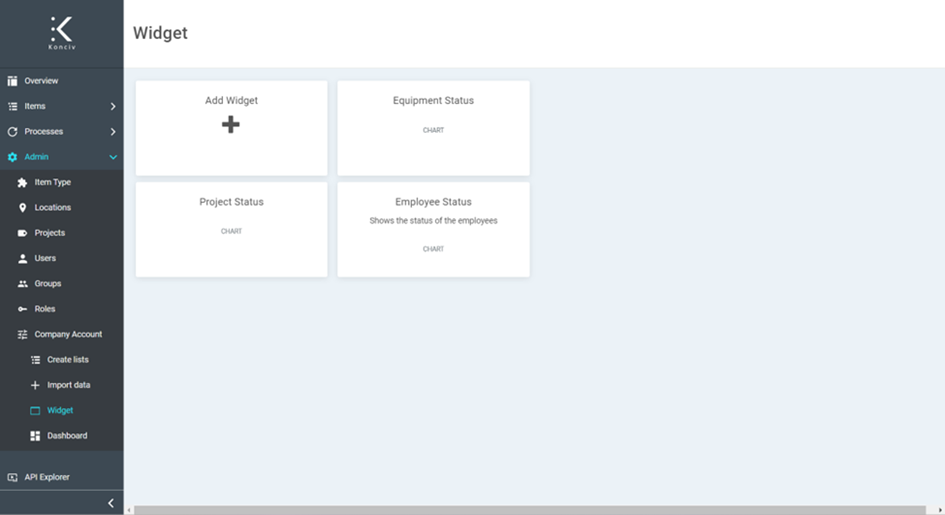Go to the widgets tab from the left sidebar and click on the add widget button.
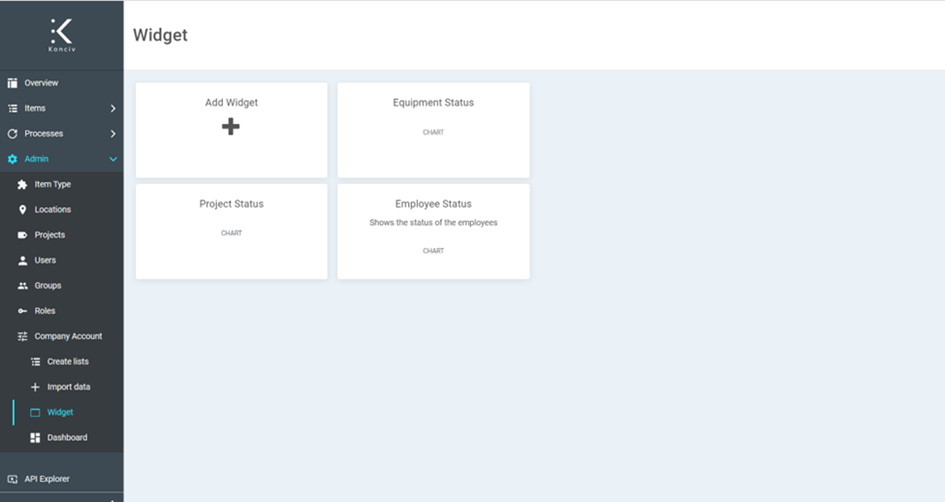
Select the widget type for which you want to create a widget
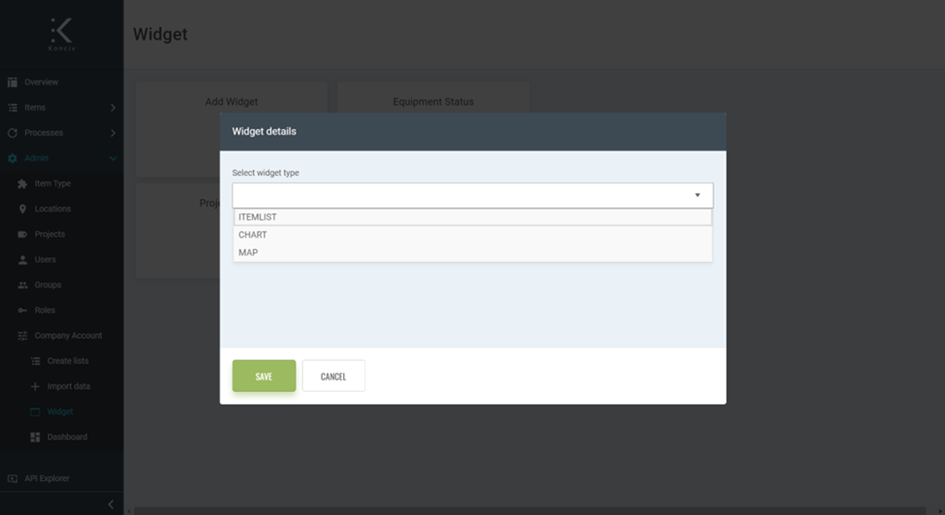
Select the item type for which you want to create a widget.
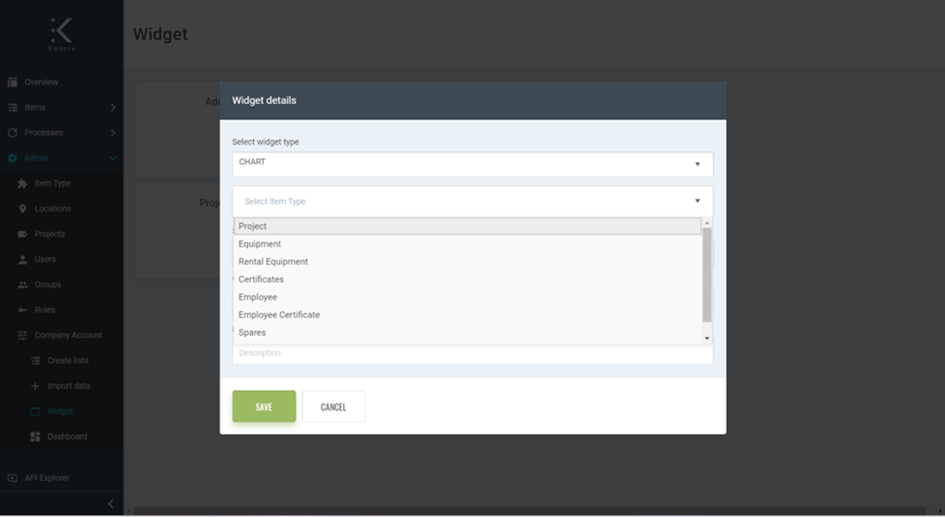
Select the chart from the drop-down menu (this chart is the one you created for the item type earlier). Write the name and description of the widget and click the Save button. Your widget will be created.