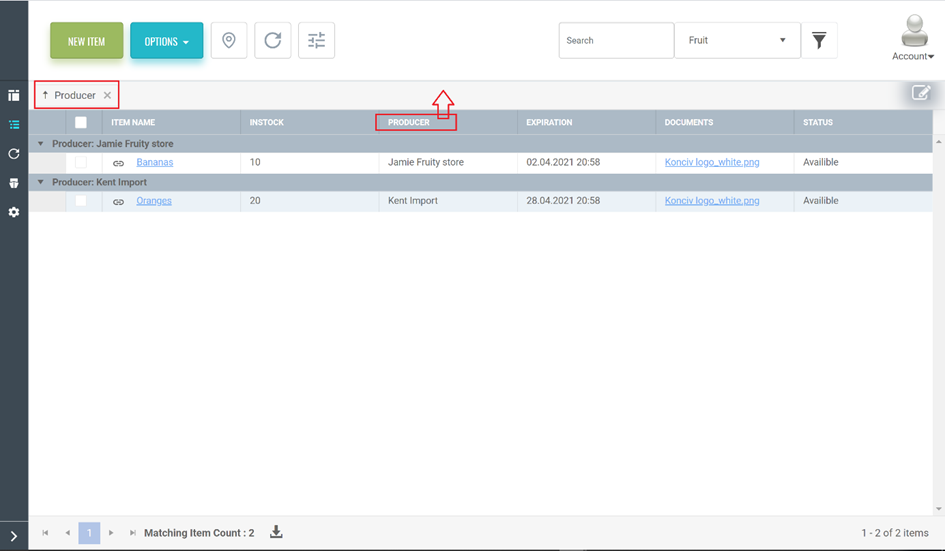The standard "Item list" in Konciv offers the flexibility to quickly create order in your complex lists. We have described how you can do advanced searches and filtering in the "Item list" and export to Excel, but you can also order the information quickly using the built in ordering features.
Choosing columns
As an admin you can define which columns are by default available, but the end user can also choose to close active columns or open hidden ones. You do this by activating the "Columns picker" and activating/deactivating columns.
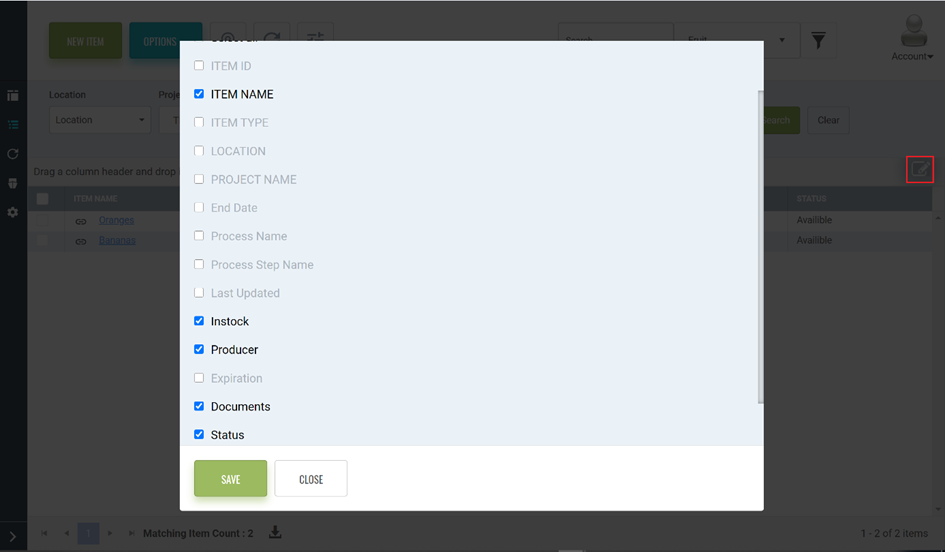
Creating ad-hoc hierarchies
In the "Item list", you can organize your data into natural segments and hierarchies. To do so "drag and drop" a column to the "Sort pane". This will automatically sort the "Items" based on the value of the column. You can add as many columns as you want to create a hierarchical view: