The "Map feature" is enabled by default, but the content is only available if you are using geographical locations as part of your app. The app allows you to filter between "Item- types", "Projects" and "Locations". Furthermore, two more options are offered:
- Items - shows items as clusters. Also allows viewing items' historic movements.
- Location - shows items as pins, but also shows your configured geofences. Often used in IoT implementations to determine if an item is inside or outside a given geofence.
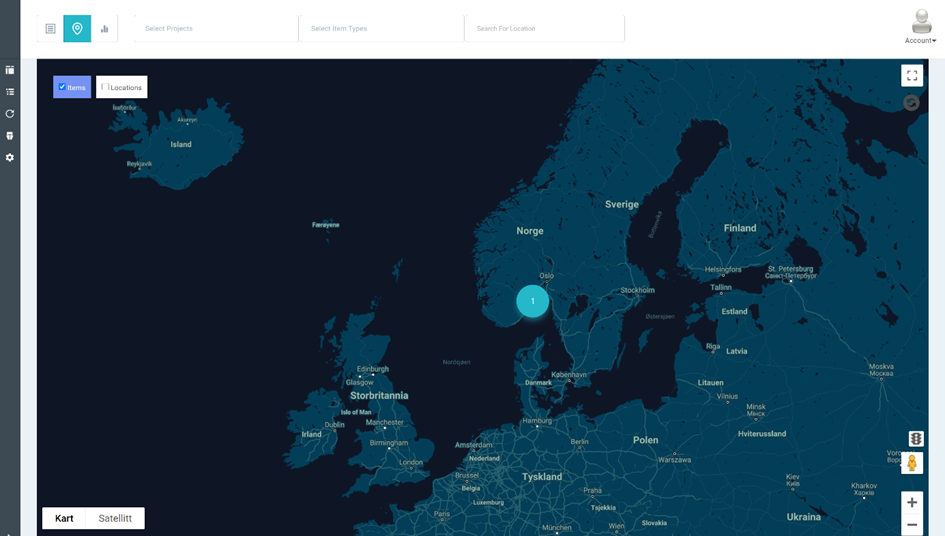
Showing historic movements
When choosing the "Items"- view, you can click a cluster to see all items in that cluster. You can also view historic movements of the items by choosing them and clicking "view history":
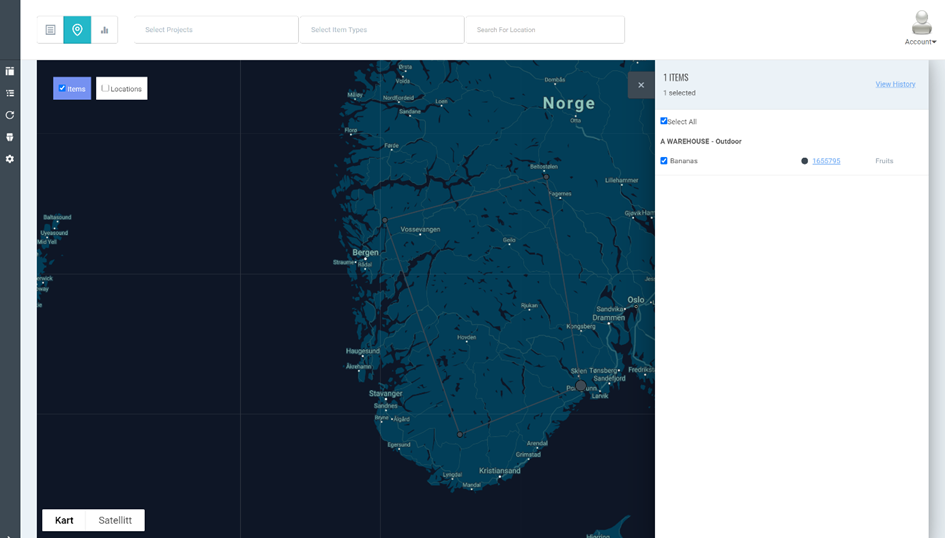
If an "Item" is in a "Location", Konciv will automatically sort the "Items" by the "Location".
