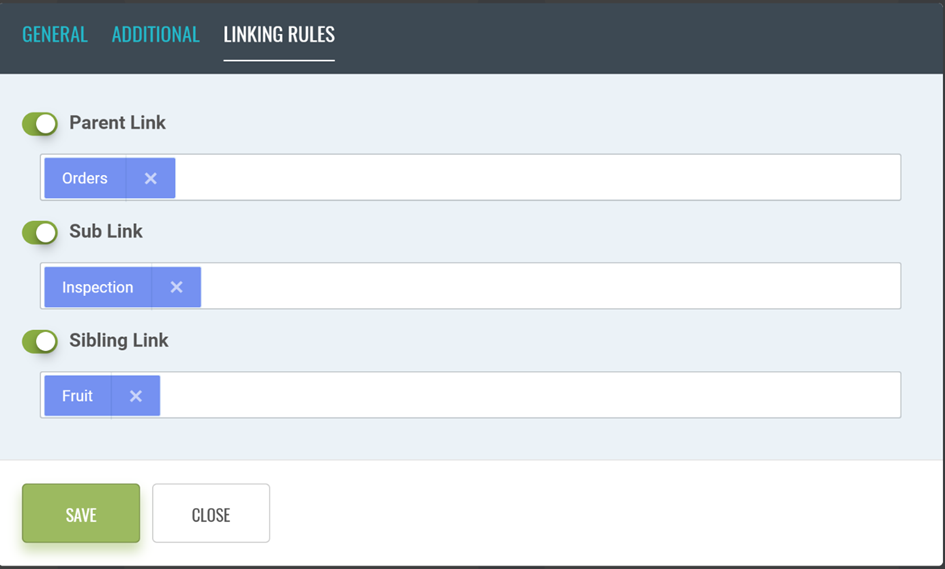In Konciv you are given the ability to create natural associations between items through "Linking". There are three linking alternatives:
- Parent link
- Sibling link
- Child link
By default, you are free to create any links between items of different item types. You can create a link from either the "Item list" or from the "Item detailed page".
From "Item list" press the "Link"- icon to the left of the item. From the "Link pane" all existing linked items will show in addition giving you the ability to create new links - either by linking to existing items or creating a new item that will be linked to the originating item:
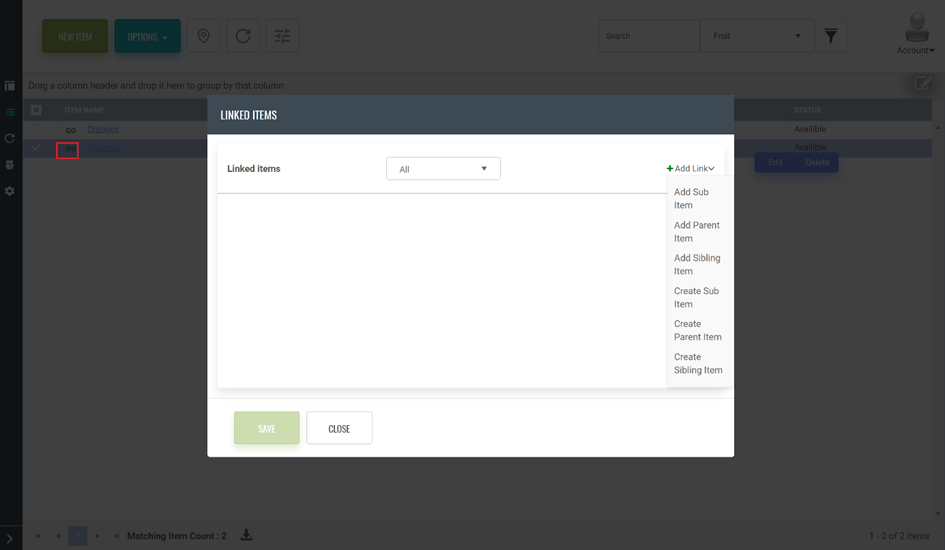
From the "Item detailed page" you control and manage the links from the "Linked Items"- pane:
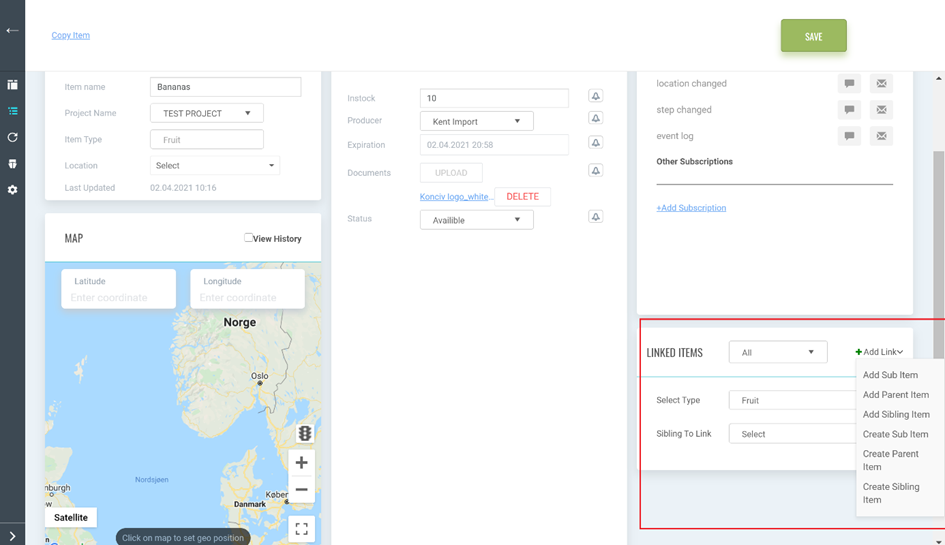
Limiting linking for better control and usability
Although, by default, you are free to link any "Item" of any "Item-type", you can control "Linking rules" on the "Item- type"- definition. To do this, navigate to "Admin" -> "Item-types" -> "Choose Item- type" -> "Linking rules":