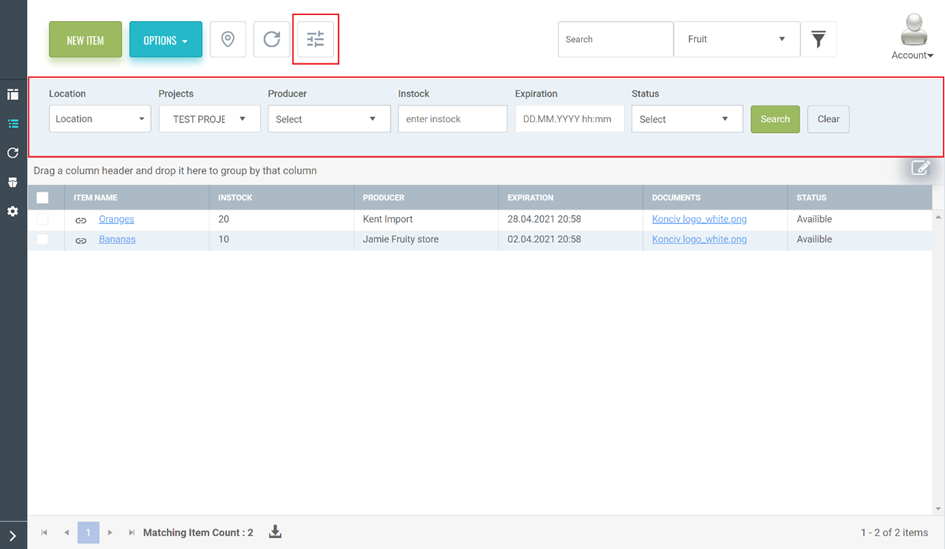The standard Konciv item list functionality offers lots of freedom to quickly search, filter and organize your data.
Quick search
The item list offers a quick search option. By default, this search field searches dynamically by name as you are writing.

You can also set a different field of the "Item-type" to be the standard "quick search" field. You do this by choosing the "Filter button" and set "Set default search":
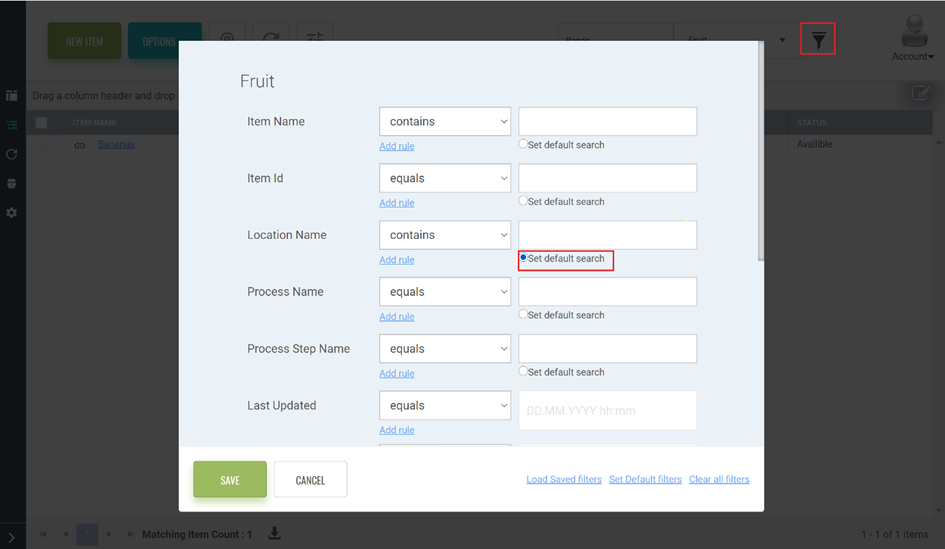
Advanced search
To do a detailed search, e.g across several fields, you open the same filter pane as shown above. You can set advanced search criterias across all availible fields. Furthermore, you can save a search as a default filter. This filter will only be maintained on a "user"- level, and not availible for other users. To create standardized, advanced search list, we recommend you to create "Custom lists" described in our "Get started" category.
Extended search pane
To give you the flexibility of advanced searched directly in the "Item list" without having to open the "Filter pane", we have introduced "Quick filters". This is available in the "Quick filter" - button. What fields are set to be included as "Quick filters" are configured on the "Item-type", under the "Additional"- option.