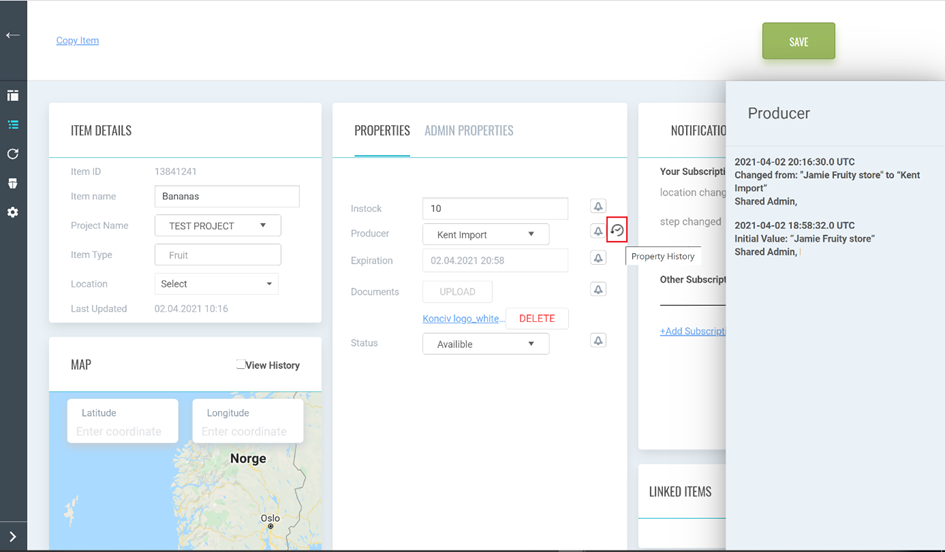Konciv offers and easy an intuitive way to update item values, as well as ensuring full traceability into "who changed what, when".
Editing an item
There are two ways to edit an item. Either "inline editing" in the "Item list" or on the "Item detailed page".
To edit a field in "inline edit"- mode you can simply double click the field you want to edit. Press "Update" when you are done editing the item.
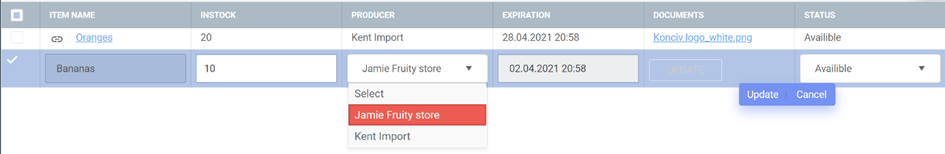
You can also multi-edit items by either ticking the checkmark to the left or holding down Ctrl while choosing the items to update. You can also update multiple fields at a time.
To edit an item from the "Item detailed page" simply press the "item link (first column)" -> "Update values" -> hit "Save".
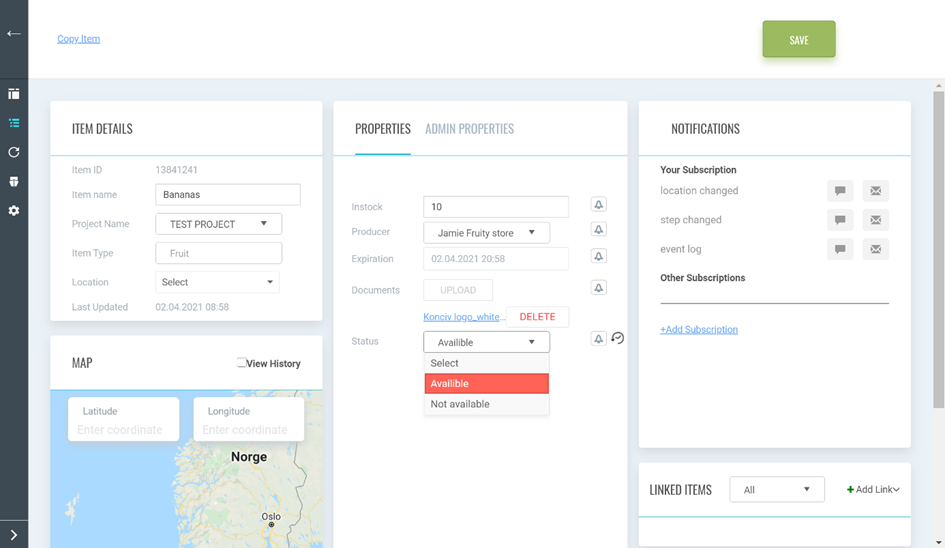
Tracking changes
All changes are tracked in Konciv for your convinience in the case you need to figure out "what was changed, by who". To view the change log for a field, simply hover your mouse over the field in the "Item detailed page" and press the "Change log"- icon: