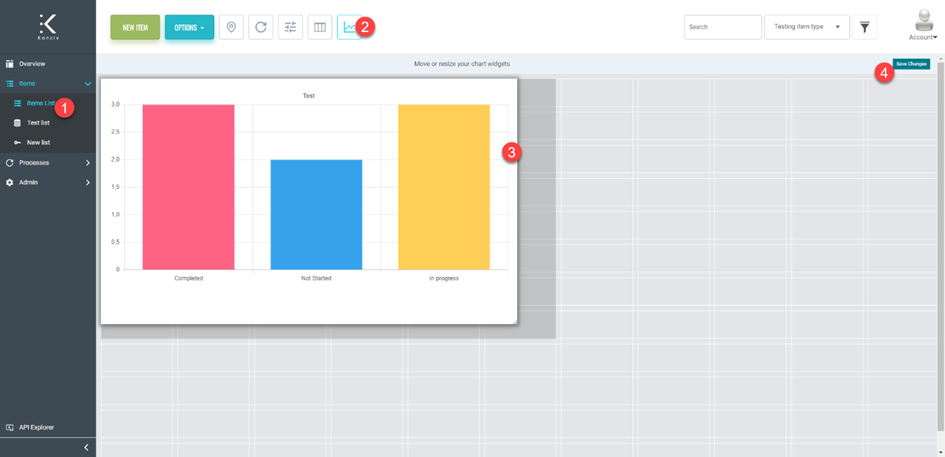Go to item type tab from the left sidebar. Select the item type you want to add charts for and click "Edit"
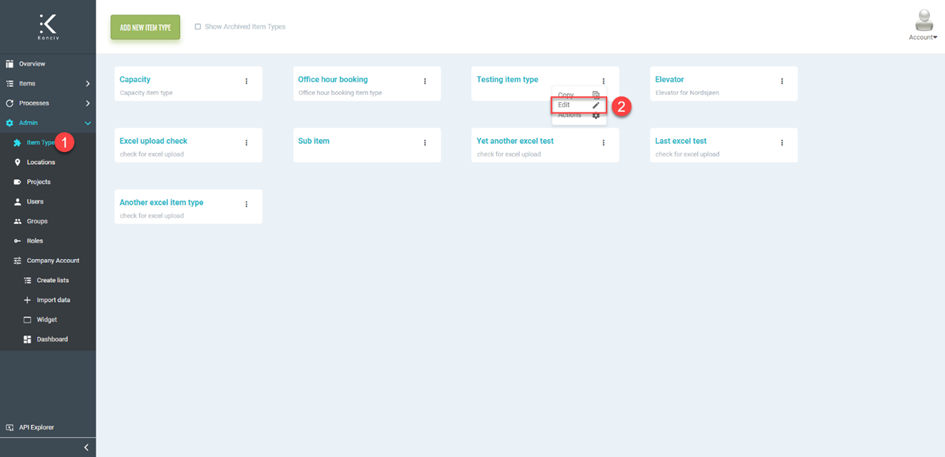
Go to "Charts" and click "Add new chart". You can now give the Chart a name, select chart type and define X and Y axis. There is also an option to include blanks.
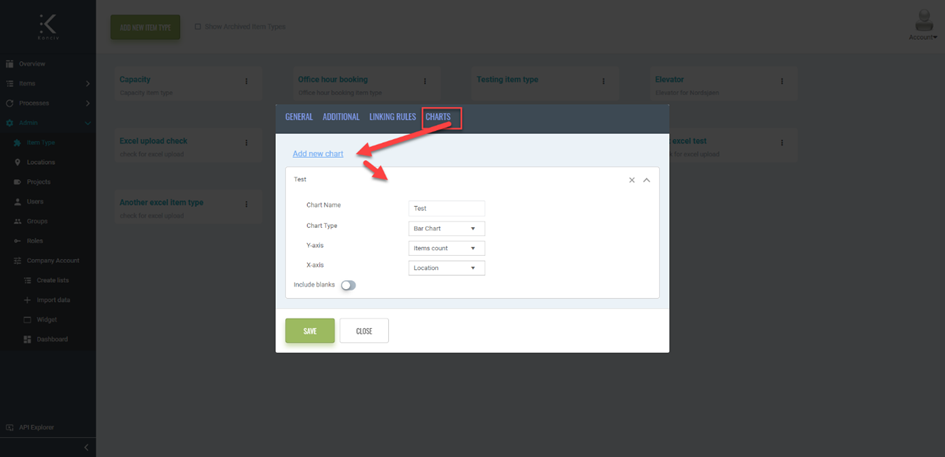
The chart is now available from the item type in item list. You can drag and drop the widget around to adjust your charts view and save the changes when you are happy with the layout.